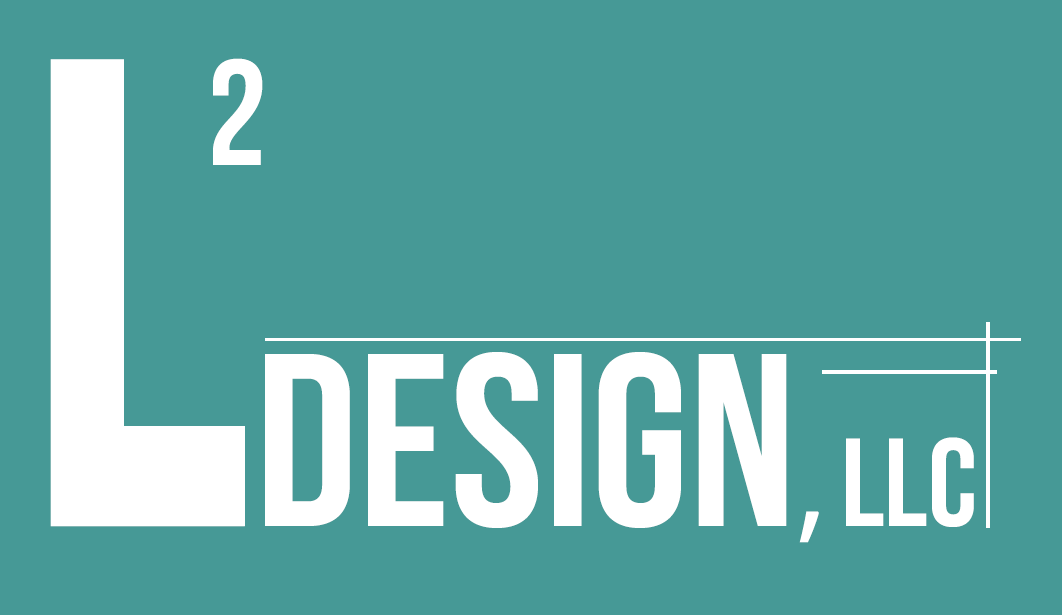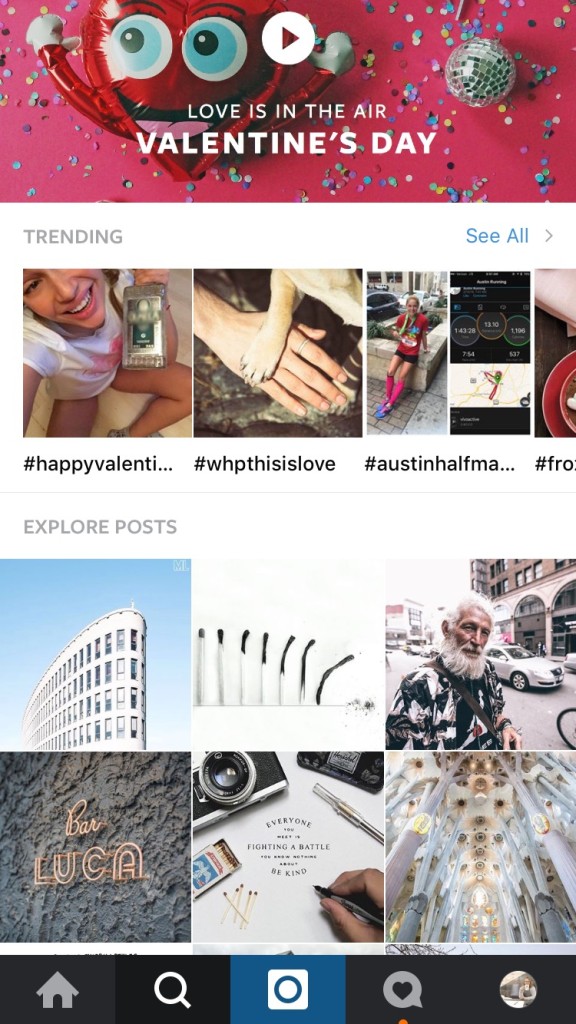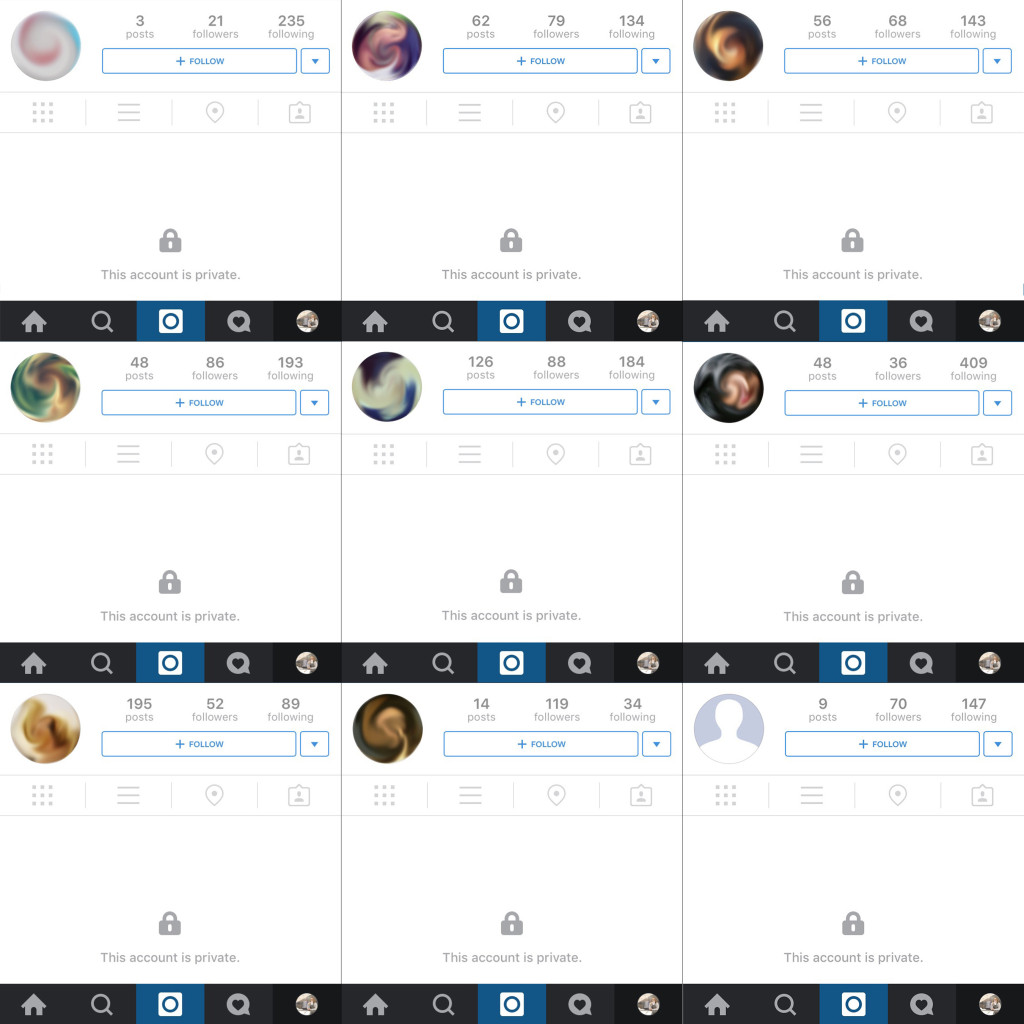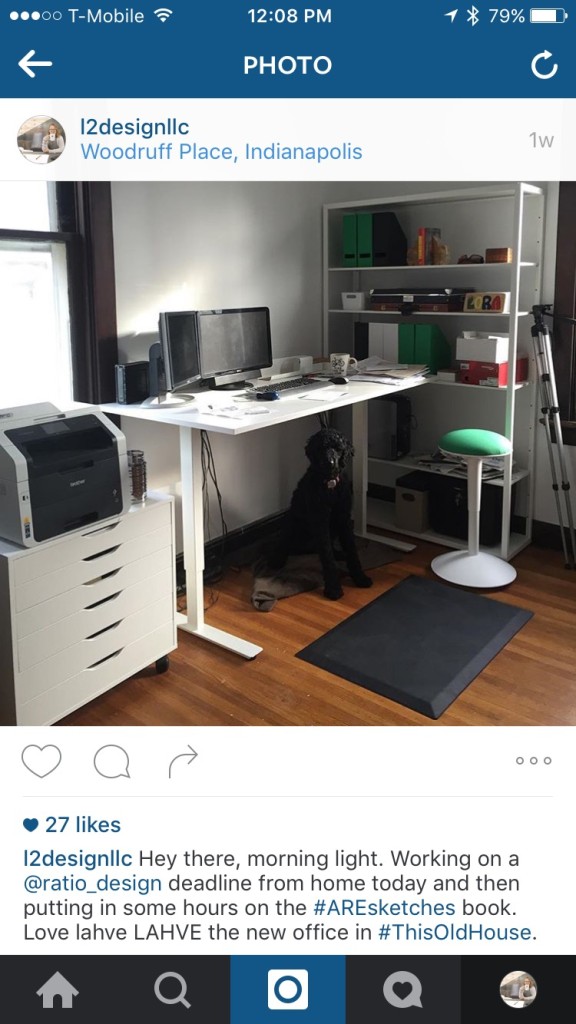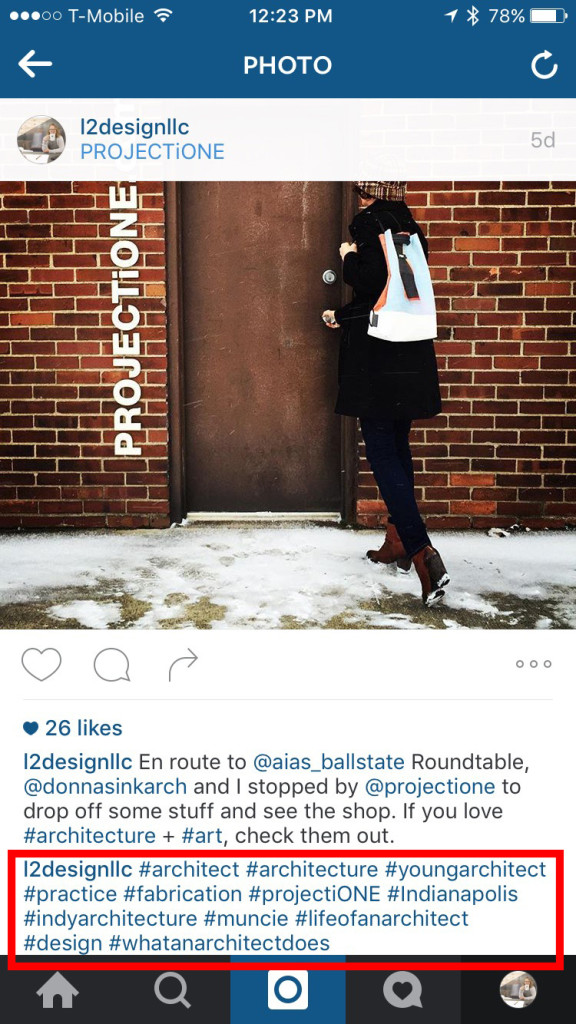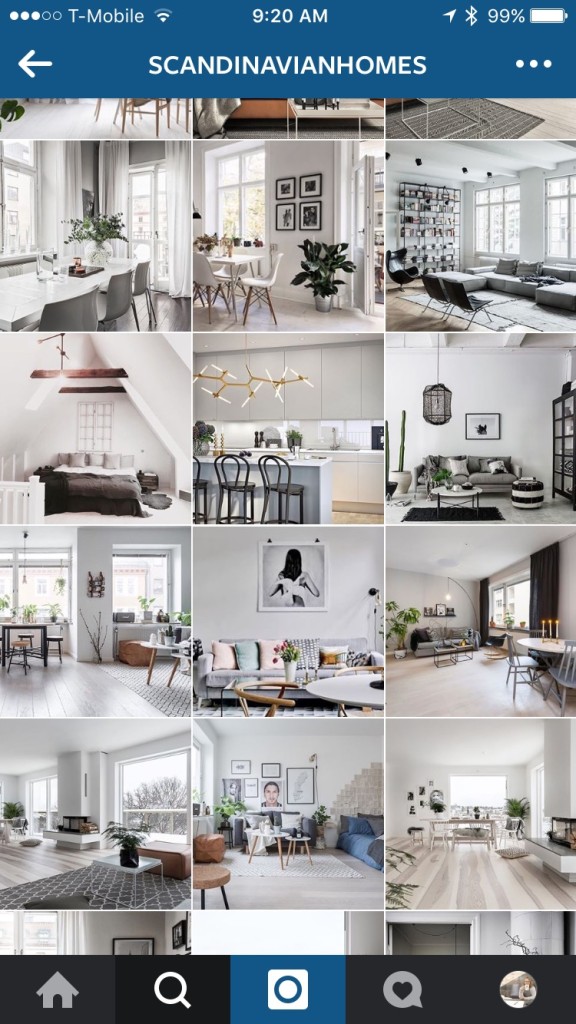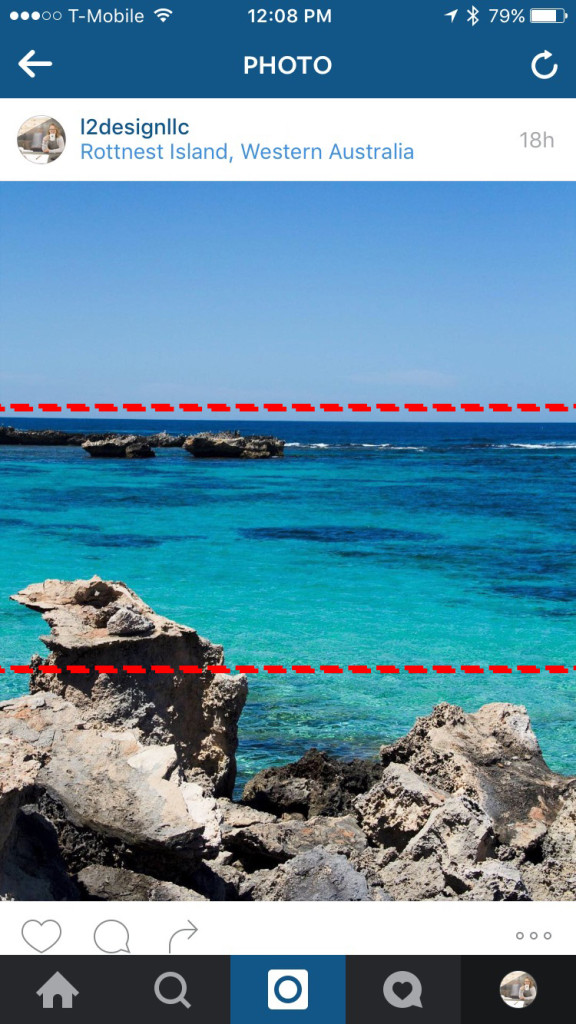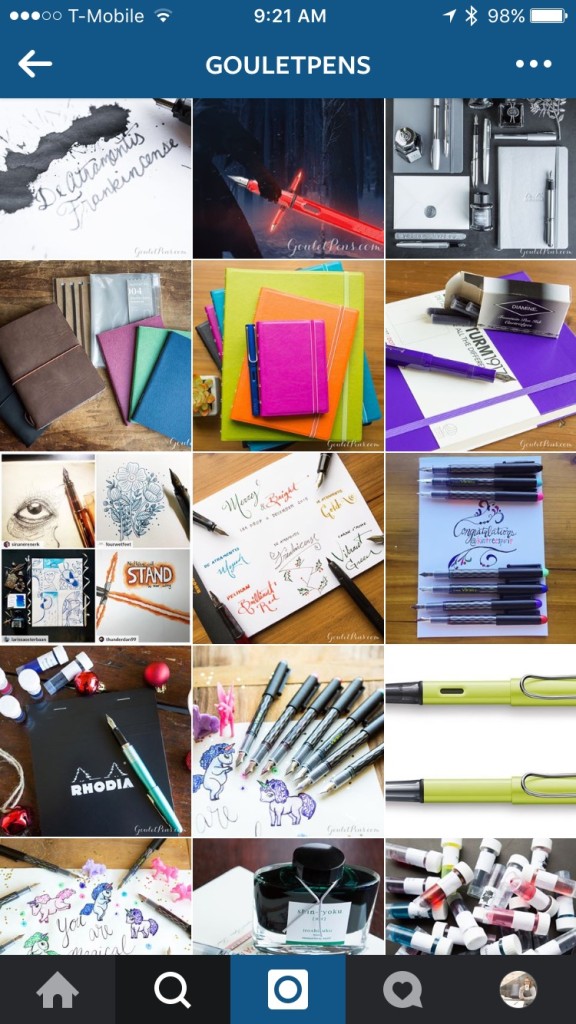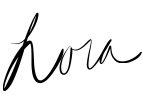Social Media Primer, pt 3: Instagram
Today we return to the social media primer series. If you’ve missed the previous blogs in the series, I covered the background and why in week 1 and Twitter in week 2. Last week we took a break for #ArchiTalks (if you don’t know about it, you should check it out) and now we’re back to talk Instagram.
Instagram is growing faster than most professionals would have ever predicted. It outperformed Facebook and Twitter last year on engagement and shows no signs of slowing down. Part of its growth is the fast learning curve for users based on the simplicity of platform design and use, which we’ll get to in a bit. This time last year when I was just starting the L2DesignLLC account, I had 123 followers. Today I have 845. That’s almost 7x growth in a year. The point is, it’s not just for the 15-year-old girl taking duck-face selfies or pictures of her food. Yes, that still happens, but the business side of Instagram is growing like wildfire. Let’s jump in and look a the basics of the platform and how you can use it for yourself personally or for a business.
The verbiage and the layout
Much of the verbiage/definitions of what different aspects of the platform are called is the same as Twitter. You post/share, like, use hashtags, DM (with pics), and follow. The difference is that the posts are all visually-oriented. While you can write a caption, you can’t (yet) include links. This keeps you constantly within the platform, for better or for worse. You can write a short caption or make it story-based, but the image is the driver. Never forget that.
The layout is chronological like Twitter, but you can see brief snippets of comments from others without having to leave the home feed. What you can’t do is re-share internally within the platform. My guess is that this is to help protect any creative license infringement of authorship (though this happens from screen captures time to time anyway). Re-sharing/posting can be done through external apps, of which there are many to choose from (I use “R&R Free” and “Repost”).
Following on Instagram
Following is similar to Twitter, so I won’t spend much time on it. The main difference is you can explore posts from people you don’t follow by hitting the search button at the bottom of the platform. Instagram’s algorithm shows you image tiles of things it thinks you will like based on hashtag use or similar followers. This layout is much easier to interact with because of its visual nature and I’m sure this plays a part in beating out the other social media platforms on engagement.
The other piece about following is that, like Twitter, you can have a private account. But 99.999999999950235934609% of the time you shouldn’t – especially as a business. Let me reiterate that:
Do not make your account private, ESPECIALLY AS A BUSINESS.
If you are trying to network and meet new people in your profession or find a mentor, having a private profile does you no good. I WILL NOT follow a private account unless they’re a close friend. Remember what I said in the Twitter primer? I follow people I find value in. How do I know what you value when I can’t see it? Don’t even get me started on the business accounts I’ve seen set to private. Just stop it.
I had a personal account before I switched to the L² account and it was pics of food, my dog, and friends (and my ex-husband – and who wants to go down that rabbit hole? Not me.). When I went all-in on social media, I started the L² account, made the other private, and haven’t posted to it since. I recently removed the privacy, but I’ll still rarely if ever use it – it’s just an online folder of old pictures. I don’t use it because I understand there’s no value in that account. My occasional dog or food or friend pic – when I’m not posting sketches or pictures of architecture – gets shared to my business account. Why? Because while not directly “on brand”, it also shows I’m not a soulless robot and, more to the fact, shows what’s important to me beyond architecture. That makes it kindergarten-level easy to decide if you find value in what I do because it’s all out there. So stop it with the private accounts already. Figure out your why and share it.
Hashtaggery on Instagram
The hashtag on Instagram is second only to the image, which we’ll talk about next. You may weave a very poetic caption, but unless you throw in a hashtag or three, that beautiful image and poem might as well be floating on Walden Pond because it’s not searchable to people who don’t yet follow you. And what’s the point of sharing awesome content online if no one can find it? There are a couple schools of thought as to how to include hashtags in your caption; the following is my take on it.
I push my Instagram posts to Twitter (more on that with scheduling tips next week), so because of this, I’m mindful of where I put my hashtags or how long my caption is. After a link, I have about 110 characters left to get in any caption visible once it pushes to Twitter. That means I typically only weave 1 or 2 hashtags into my caption: one in the sentence, one after or towards the end of the sentence. Like so:
This makes it immediately searchable on Instagram AND Twitter but doesn’t overwhelm the viewer with hashtags. I then go back and comment on my own picture with more hashtags that are relevant. That last bit is the important part. I don’t search what’s trending right now and include that hashtag in my comment – that’s spam and makes me roll my eyes and unfollow people. Here’s an example of relevant hashtaggery.
As I said, there are a variety of camps on how to use hashtags on Instagram. Some of them recommend only including 5 and tracking the analytics on the post and then changing them out to a new 5. Who has time for that?? I tend to include any hashtags that I deem relevant the first go-around because I’m not on a merry go round and able to come back and constantly be editing old posts. I manage my social media platforms on my own time and dime, so it needs to be correct right out of the gate because I’m not coming back. Now onto the motherload: the image.
The Instagram Image
Instagram is a visual platform, which makes the image your money tree. If you water and feed that image (read: consider composition and brand), it will grow and flower for you (read: provide engagement and followers). Let’s take a look at the ingredients to a healthy money tree.
Color: Do you post mainly interiors of Scandinavian spaces? Beaches or other landscapes? Product of a single, muted color? Think about what this looks like in composition and try to find a commonality. Perhaps it’s a consistent white or muted tone. Maybe it’s that muted product on a bright background that makes the product pop. Only you can decide this.
Visual composition: The eye likes to move from left to right (unless you’re in a middle eastern culture that reads in reverse)…it’s just the way we’ve hard-wired our muscles. It also likes to know what it should be focusing on. This means if you have too much going on in your picture, it’s less pleasing to the eye. It’s also more pleasing to see an image in thirds or with a focal point following the golden ratio.
Last – but most definitely not least – what’s the brand? The best accounts get engagement and followers because they are on brand 95%+ of the time. While having a one-off of an event you’re attending or your office pet is okay because it shows personality, your posts should typically revolve around your why. One of my favorite businesses, partly because they live into their why every day is Goulet Pens. They know their product inside and out, show great personality on their images, blogs, and periscope videos, and love helping you as a customer. My brother in law turned me on to them (we both love fountain pens) and they have since become the one place I go to for new pens, notebooks, or supplies because they make it easy to know their why.
So there you have it! You’re now Instagram primed and ready to go. Explore, share, geotag, compose, caption, hashtag…but most of all, have fun out there.
Next week we’ll look at scheduling and tools to make your social media life easier.